Upload Logical Metadata
Deprecation Notice
The Upload Logical Metadata (ULM) API will be deprecated as of release 2025.1. We recommend you move as soon as possible to the alternatives listed in the API Release Notes.
Description
This API allows you to upload values to titles, descriptions, stewards and custom fields for objects in the Alation catalog.
Custom fields are fields created in Alation's Customize Catalog interface.
Note:
- This API does not support modifying a data source's technical metadata (names or types of schemas, tables, or columns).
- In this API, the word 'attribute' refers to a column in a database table.
- This API does not modify the deleted articles.
- This API was available only for Admin users before version 5.8 but now it is available for anyone with a valid token.
- This API does not trigger a version history change when updating custom fields
URL
POST /api/v1/bulk_metadata/custom_fields/<template_name>/<object_type>?
Path Parameters
| Name | Required | Description |
|---|---|---|
| <template_name> | Yes | Name of the template, custom fields have been applied to. NOTE: Template name can be default or any other name given to a custom template created by an Alation user for articles. More information on using a template name for different object types is given below.a) Use the name given to a user created custom template for article object type and use default for all supported object types.b) article object type can also use default if they do not have any custom template applied to them.For Example: The URL to update/create articles with custom template Business Glossary will look like:https://<your_host>/api/v1/bulk_metadata/custom_fields/Business%20Glossary/article The URL to update tables will look like: https://<your_host>/api/v1/bulk_metadata/custom_fields/default/table |
| <object_type> | Yes | The type of object to update or create. Use the table below to determine which object type to use. |
Object Types
| Group | Object Type | Comments |
|---|---|---|
| Data | ||
| source | ||
| schema | ||
| table | ||
| attribute | aka database column | |
| attribute_value | Column values custom metadata. Generally, not used | |
| BI | ||
| server | ||
| folder | ||
| connection | ||
| source | ||
| report | ||
| Other | ||
| domain | ||
| dataflow | lineage data flow | |
| policy | data policies | |
| business_policy | business policies | |
| File System | ||
| filesystem | ||
| directory | Use filesystem as the object type. | |
| file | Use filesystem as the object type. | |
| API Resources | ||
| api_resource | Use api_resource as the object type to update field values for API Resource as well as API Resource Folder. | |
| api_resource_field | Use api_resource_field to update field values for API Resource Fields. More information about API Resources can be found API Resources. | |
| mixed | The actual type of the object is determined based on the key passed. mixed is not supported for article and filesystem. To know what key is and how to pass a request body, please refer to the sections below. | |
| NoSQL | MongoDB, Kafka, JSON, AVRO, and etc. | |
| docstore_folder | ||
| docstore_collection | ||
| doc_schema |
If you're trying to figure out which object type you should use, navigate to the resource in Alation, and take a look at the url. In the image below, the otype would be doctstore_folder.
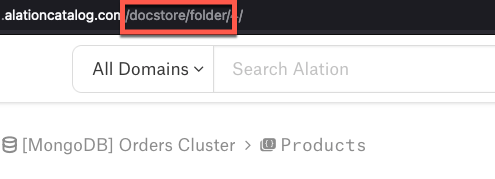
Note
- See ULM: Key Formatting for more details on how to build
keysfor each object type.- Article titles - if there are articles in the same template with the identical titles, please use ULM with Article ID as this API will only update the first article that it finds. It will ignore the second article.
URL Parameters
Replace with your list of parameters. Multiple parameters can be combined as PARAM1&PARAM2
| Name | Required | Default | Description |
|---|---|---|---|
| create_new | No | true | Specifies if a new object should be created in case the object passed is not present in Alation catalog. create_new can have one of the following values: true false create_new=true specifies that a new object should be created for objects not existing in Alation catalog. NOTE: This parameter works only for article and attribute_value |
| replace_values | No | false | Specifies if the custom field values passed to the API request should be replaced with the existing values or should be added to the existing list of values. replacevalues can have one of the following values: true false NOTE: This parameter works only for object, people set and reference custom fields. Also, if _existing title and description of an object needs to be updated, this field must be set to true. |
Data Parameters
| Name | Required | Description |
|---|---|---|
| key | Yes | Represents the object the fields belong to. The format for key is based on the type of the object. |
| title | No | Title of an object |
| description | No | Description of an object |
| <custom_field_name> | No | Name of the custom field. |
NOTE: Please refer ULM: Key Formatting and ULM: Custom Field Formatting to see how to format of data parameters in the request body.
Sample Request Body
{"key": "1.emp_schema.employee", "title": "Employee Table", "description": "List of Employees", "related_tables": [{"type":"table", "key":"1.emp_schema.department"}]}
{"key": "1.emp_schema.salary", "title": "Salary Table", "description": "List of salary ranges","related_tables": [{"type":"table", "key":"1.emp_schema.employee"}], "Steward":[{"type":"user", "key":"[email protected]"}]}
NOTE:
- Request body above is an example for
/api/v1/bulk_metadata/custom_fields/default/tableAPI call. The request body should be a list of JSON objects separated by a new line,\n. Each JSON object on a line corresponds to a single field value upload. - Due to the restriction of the above note 1, each JSON object has to be flattened out. Meaning there can not be any new lines,
\n, within the JSON object. - As you can recover deleted data sources and articles, if the request body contains schemas, tables, attributes, attribute values or articles that have been deleted from Alation, they will still be updated.
Headers
Get your token via APIAccessToken .
{"token": "ALATION_ACCESS_TOKEN_HERE"}
Success Response
Content-Type: application/json
Status: 200 OK
Body
{
"new_objects": 1,
"updated_objects": 0,
"number_received": 1,
"error_objects": [],
"error": ""
}
| Name | Description |
|---|---|
| new_objects | Represents the number of new objects created. NOTE: Valid in case of article and attribute_value |
| updated_objects | Represents the number of objects updated |
| number_received | Represents the number of objects received in the request |
| error_objects | A List of keys for objects with errors |
| error | An error message |
Error Response
Invalid Token
Status: 401 UNAUTHORIZED
Body
{
"detail": "Authentication failed"
}
Missing Token Header
Status: 401 UNAUTHORIZED
Body
{
"detail": "Authentication credentials were not provided."
}
Code Samples
cURL
#!/bin/bash
# This is an example token. Please replace this with your token.
API_TOKEN="2abcd-4c04-4c21-8692-eda27a877f90"
BASE_URL="https://alation.yourcompany.com/api/v1/bulk_metadata/custom_fields"
# Add title and description to a table
curl -X POST "${BASE_URL}/default/table" -H 'content-type: application/json' -H "TOKEN: ${API_TOKEN}" -d '{"key":"1.emp_schema.employee", "title":"Employee Table", "description":"List of Employees"}'
# Replace existing title and description of a table
curl -X POST "${BASE_URL}/default/table?replace_values=true" -H 'content-type: application/json' -H "TOKEN: ${API_TOKEN}" -d '{"key":"1.emp_schema.employee", "title":"Employee Table", "description":"List of Employees"}'
# Add value to an object set custom field of a schema
curl -X POST "${BASE_URL}/default/schema" -H 'content-type: application/json' -H "TOKEN: ${API_TOKEN}" -d '{"key":"1.emp_schema", "related_objects":[{"type":"data","key":"1"}]}'
# Create an article if it does not exist
# The template applied is default article template. If the new article needs to be created under a custom template, replace 'default' with custom template name
curl -X POST "${BASE_URL}/default/article" -H 'content-type: application/json' -H "TOKEN: ${API_TOKEN}" -d '{"key":"database info article", "description":"This article has db info."}'
# Create an attribute value if it does not exist
curl -X POST "${BASE_URL}/default/attribute_value" -H 'content-type: application/json' -H "TOKEN: ${API_TOKEN}" -d '{"key":"1.emp_schema.employee.emp_name.dave", "title":"Employee Name", "description":"First name of employee"}'
# Add a value to a custom field for a file system object
curl -X POST "${BASE_URL}/default/filesystem" -H 'content-type: application/json' -H "TOKEN: ${API_TOKEN}" -d '{"key":"3", "description":"Our s3 file system", "related_tables":[{"type":"table","key":"2.hive_schema.test_tables"}]}'
# Add a description and steward to API Resource
curl -X POST "${BASE_URL}/default/api_resource" -H 'content-type: application/json' -H "TOKEN: ${API_TOKEN}" -d '{"key":"1", "description":"Data API Resource", "steward":[{"type":"user","key":"[email protected]"}]}'
Python
import requests
import json
# This is an example token. Please replace this with your token.
headers = {'Token': '2abcd-4c04-4c21-8692-eda27a877f90'}
BASE_URL = 'https://alation.yourcompany.com/api/v1/bulk_metadata/custom_fields/'
# Replace existing custom and builtin field values of a schema
data = {"key": "1.emp_schema", "title": "New Employee Table", "description": "New Employee Table Description", "related_schemas": [{"type":"schema", "key":"1.dept_schema"}]}
response = requests.post(BASE_URL + 'default/schema?replace_values=true', json=data, headers=headers)
result = json.loads(response.text)
print "Updated Objects: %s , New Objects: %s" % (result['updated_objects'], result['new_objects'])
for error in result['error_objects']:
print error
# Upload custom fields to tables in bulk
data = '{"key": "1.emp_schema.employee", "related_tables": [{"type":"table", "key":"1.emp_schema.department"}]}\n{"key":"1.emp_schema.salary", "steward": [{"type":"user", "key":"[email protected]"}, {"type":"groupprofile", "key":"test-users"}]}'
response = requests.post(BASE_URL + 'default/table', data=data, headers=headers)
result = json.loads(response.text)
print "Updated Objects: %s , New Objects: %s" % (result['updated_objects'], result['new_objects'])
for error in result['error_objects']:
print error
# Upload custom field to article with custom template
# The custom field uploaded should be added to the custom template
data = {"key": "Salary Range", "max_salary": "20000", "related_articles": [{"type":"article", "key": "Employee names"}]}
response = requests.post(BASE_URL + 'Custom%20Template/article', json=data, headers=headers)
result = json.loads(response.text)
print "Updated Objects: %s , New Objects: %s" % (result['updated_objects'], result['new_objects'])
for error in result['error_objects']:
print error
# Upload a custom field value to a directory inside file system
data = {"key": "1/default", "related_tables": [{"type":"table", "key": "1.emp_schema.employee"}]}
response = requests.post(BASE_URL + 'default/filesystem', json=data, headers=headers)
result = json.loads(response.text)
print "Updated Objects: %s , New Objects: %s" % (result['updated_objects'], result['new_objects'])
for error in result['error_objects']:
print error
# Upload a custom field value to a API Resource Field
data = {"key": "1", "related_attribute": [{"type":"attribute", "key": "1.emp_schema.employee.id"}]}
response = requests.post(BASE_URL + 'default/api_resource_field', json=data, headers=headers)
result = json.loads(response.text)
print "Updated Objects: %s , New Objects: %s" % (result['updated_objects'], result['new_objects'])
for error in result['error_objects']:
print error