Business Intelligence APIs (GBM V2)
Description
These APIs allow admin users to manage virtual BI server sources on an Alation instance. The GET API requests from this set of APIs will work for both real and virtual BI server sources on GBM V2, although all other methods can only be used to manage virtual BI server sources.
Virtual BI server sources in the Alation catalog do not use a real connection to the BI server and are managed via APIs only. External tools and integrations must be used for extracting and maintaining the metadata from the BI server.
These APIs will work when the Generic Business Intelligence Model V2 (GBM V2) is enabled in the Alation instance.
NoteThe feature flag
alation.feature_flags.enable_gbm_v2should be set toTrueto use these APIs.
Create a Virtual BI Source
You can create a virtual BI server source using the Create a list of BI Servers endpoint or using the Alation UI. The steps for creating a virtual BI source in the UI depends on whether you're using the New User Experience or the Classic User Experience.
To create a virtual BI source in the New User Experience:
- In the left tool bar, click the Catalog icon. If the left navigation menu isn't showing, click on the button with three lines in the top left corner.
- Click the Business Intelligence item in the left navigation.
- Click the + Add BI Server button in the top right corner. A new tab opens.
- Click the Select a Business Intelligence Server type drop-down menu, and select Custom (API).
- Enter a Title and optionally a Description.
- Click the Add button.
To create a virtual BI source in the Classic User Experience:
- Click the Apps menu in the top tool bar, then select Sources. The Sources page opens.
- Click the + Add button on the top right, then select BI Server.
- Click the Select a Business Intelligence Server type drop-down menu, and select Custom (API).
- Enter a Title and optionally a Description.
- Click the Add button.
Virtual BI Resources
The resource oriented nature of the APIs defined for virtual BI servers, allow a developer to manage these resources using bulk, batch and point operations.
The following resources are available for virtual BI server sources using GBM V2:
- BI servers
- BI Folders
- BI Reports, Report columns, and Report images
- BI Datasources and Datasource Columns
- BI Connections and Connection Columns
- BI Users
- BI Permissions
The following diagram illustrates the relationship of these resources.
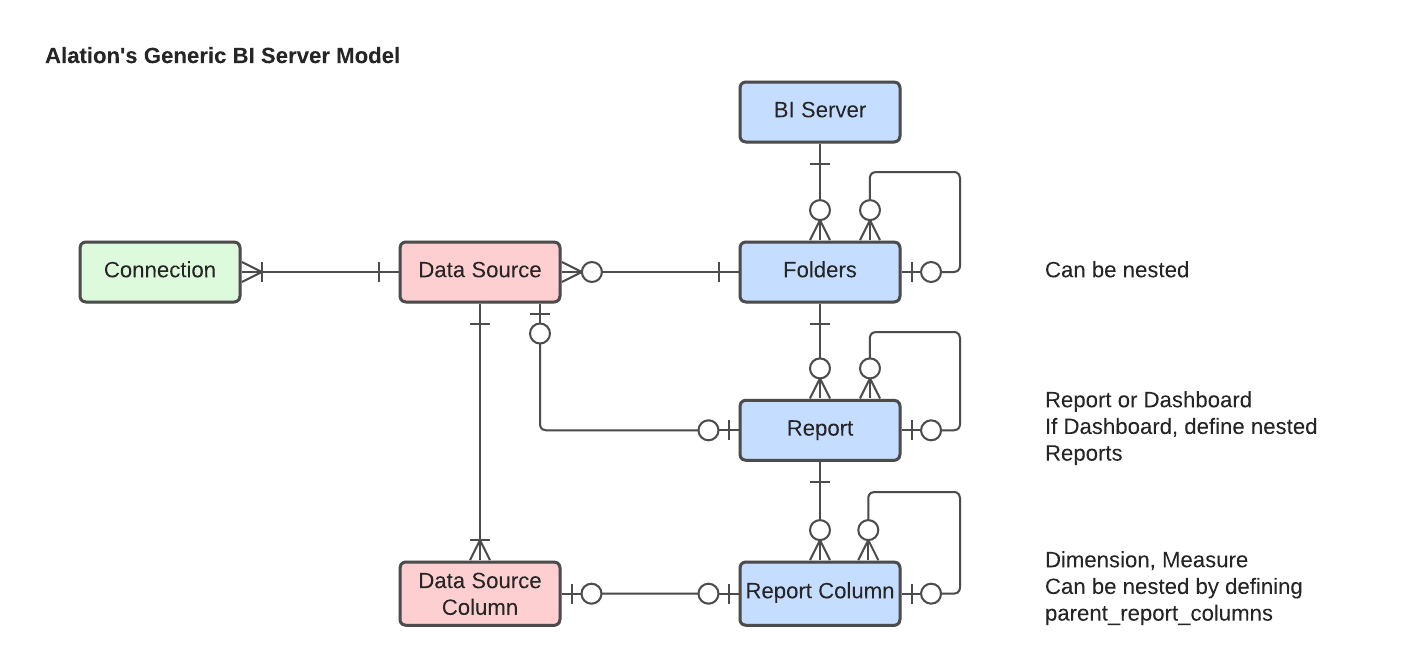
Virtual BI Operations
The RESTful operations supported by virtual BI APIs allow developers to manage resources via a set of CRUD operations referring to Create (POST), Read (GET), Update (PATCH) and Delete (DELETE).
Bulk, Batch, Point Operations
The path URL defines the type of operation for various resources. Each HTTP method alongside with the corresponding query parameters, payload parameters, path parameter and the path URL defines the type of REST operation. The following combination of RESTful services is possible using the virtual BI endpoints.
- HTTP GET supports bulk, batch and point GET (Read) functionality
- HTTP POST supports bulk create functionality
- HTTP PATCH supports point update functionality
- HTTP DELETE supports point delete functionality
Virtual BI APIs: Open API 3.0 Specification
Virtual BI APIs are described using the Open API 3.0 Specification (OAS). OAS is a broadly adopted industry standard for describing APIs. To see the specification, replace {AlationInstanceURL} below with your Alation instance's URL and visit the link:
{AlationInstanceURL}/openapi/gbmv2/
Note
- These APIs are available in Alation version 5.11.0 and later.
- These APIs are enabled by default in version 5.11.0 and later, but require the GBM V2 functionality to be enabled on the Alation instance.
- The Swagger UI is not enabled by default on an Alation instance. Please set the flag
alation.feature_flags.enable_swaggertoTrueusingalation_conf.- Only GET APIs will work for non-virtual APIs. Other methods cannot be used to manage BI objects for non-virtual BI server sources which use real connection to a BI server.
Configurable UI names for Virtual BI Server
For a virtual BI server sources various catalog pages displaying Folders, Reports, Datasources and Connections are configurable via the server endpoint. Refer to a server's schema to update configurable UI names.